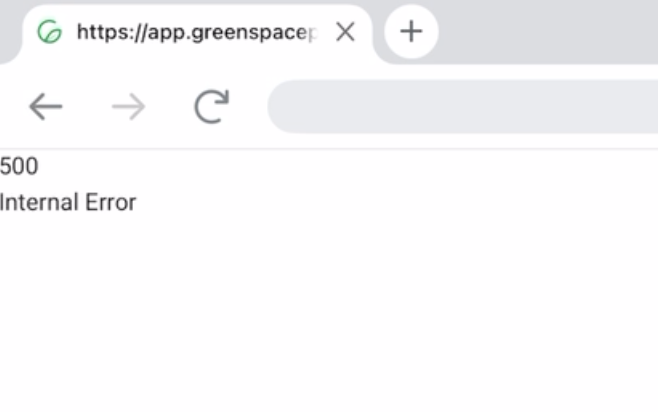Troubleshooting a 500 Internal Server Error
We're sorry you're experiencing a 500 Internal Error on GreenSpace. We know how frustrating that can be, and we're here to help. Here are a few quick steps you can try that may help resolve the problem and helpful details to contact support.
What Is a 500 Internal Error?
A 500 error is a generic message indicating something went wrong, but couldn’t be more specific about what the exact issue is. This could be something wrong with your device or internet connection, or it could be a server issue on our side.
Report to GreenSpace Immediately
- Take note of:
- The time the error occurred.
- What you were doing just before it happened (e.g., submitting a form, clicking a link).
- Any error message or code you see.
- What device and browser you are using.
- Contact us directly:
- Support form: Submit a ticket through the Help Center if this error is not impeding your access. Or;
- Email: support@greenspacepro.com
We’ll investigate and get back to you as soon as possible.
What You Can Do
While you are waiting for GreenSpace to review this issue, try the following steps:
Refresh the Page
Sometimes it's a temporary glitch. Press Ctrl + R (or Cmd + R on Mac), or click the refresh button.
Try a Different Browser or Device
Test GreenSpace on another browser or device to see if the issue persists.
Clear Your Browser Cache
Outdated cache can cause issues with how the site loads:
- Go to your browser settings
- Clear browsing data (cache and cookies)
- Reload the site
Test Other Connection Options
Try connecting using a different network or method, such as:
- A hard-wired (Ethernet) connection instead of Wi-Fi
- Another Wi-Fi network
- A mobile hotspot or alternative internet source
This can help determine if the issue is related to your internet connection.
Disable Browser Plugins and Extensions
Sometimes browser extensions can interfere with site functionality. Disable all plugins and extensions, then test the connection:
If this resolves the issue, re-enable them one by one and test in between to identify the culprit.
Wait and Try Again Later
The issue may be temporary and already being addressed by our team.
We sincerely apologize for the inconvenience this error may have caused. We’re committed to providing a smooth and reliable experience, and we're actively working to resolve any issues as quickly as possible. Thank you for your patience and understanding—we truly appreciate your support.