How to Export Dashboard Data
Select the "Dashboard" option from the main menu on the left side of your screen.
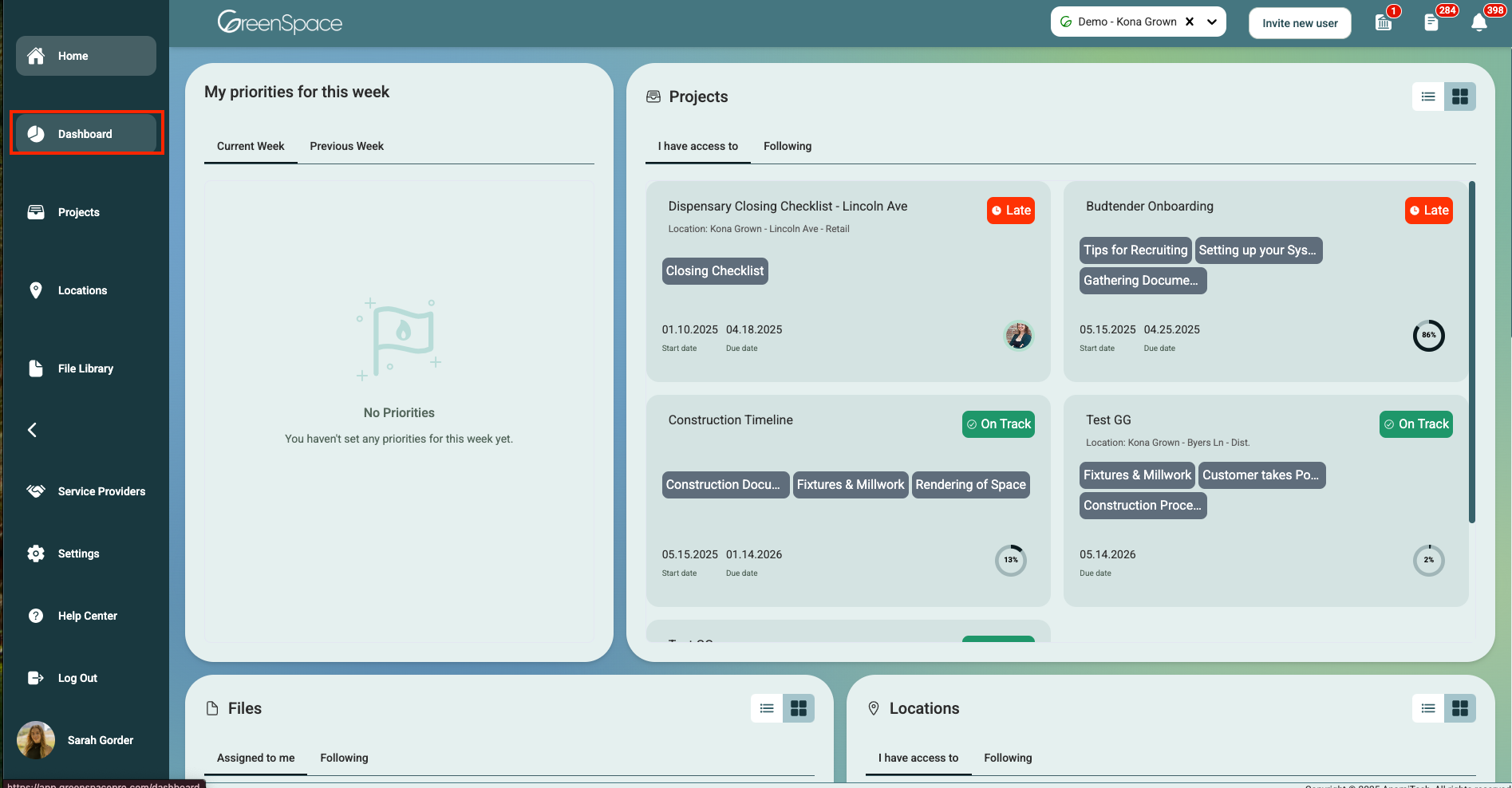
If your account has access to multiple companies, ensure the company you would like to analyze is selected.
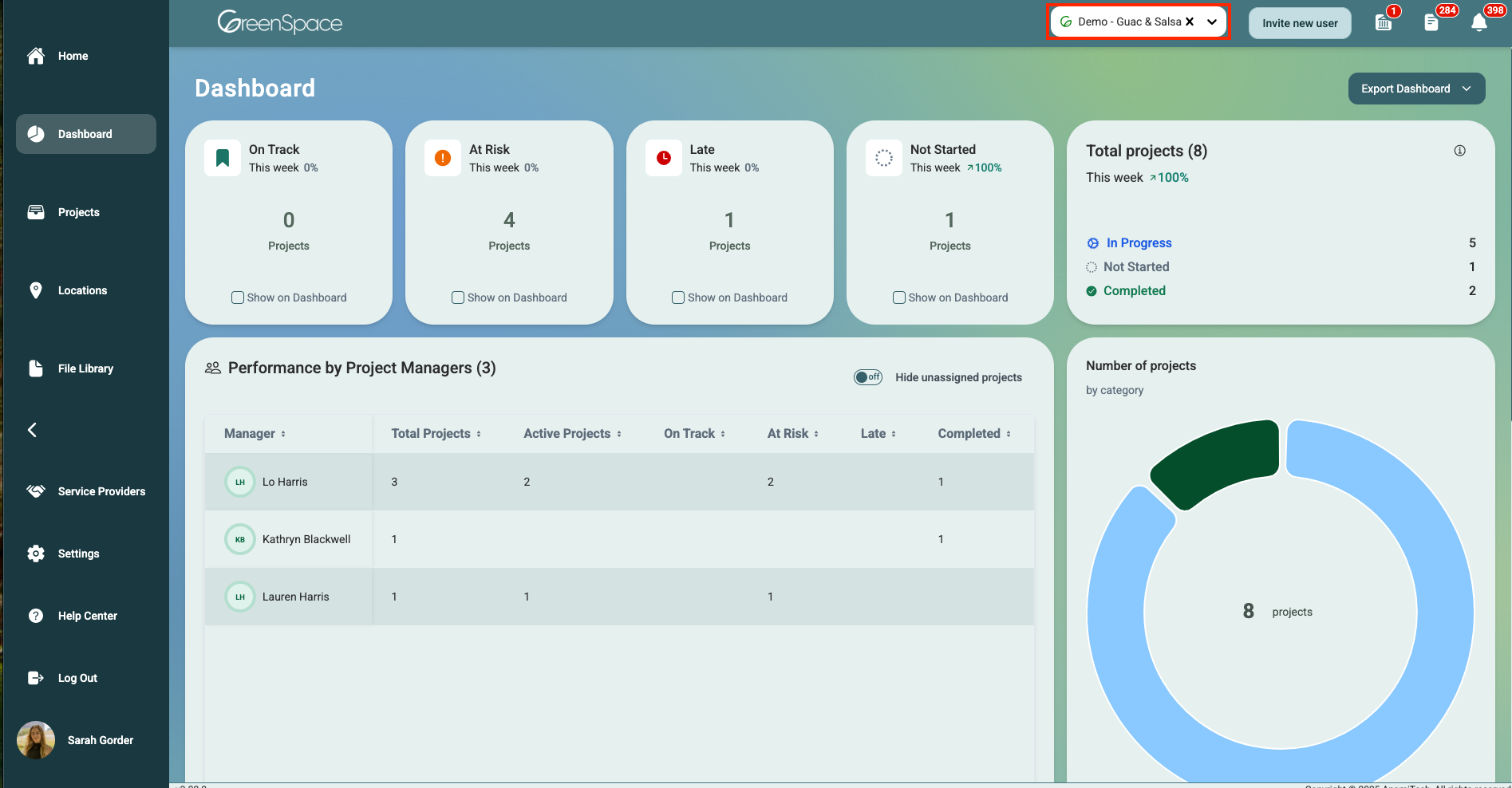
Navigate to the top right-hand corner of the screen and click on the drop-down menu. Select the desired file type, either PDF or Excel, based on your specific needs.

Your report will save to the designated download folder on your device.
PDF example:
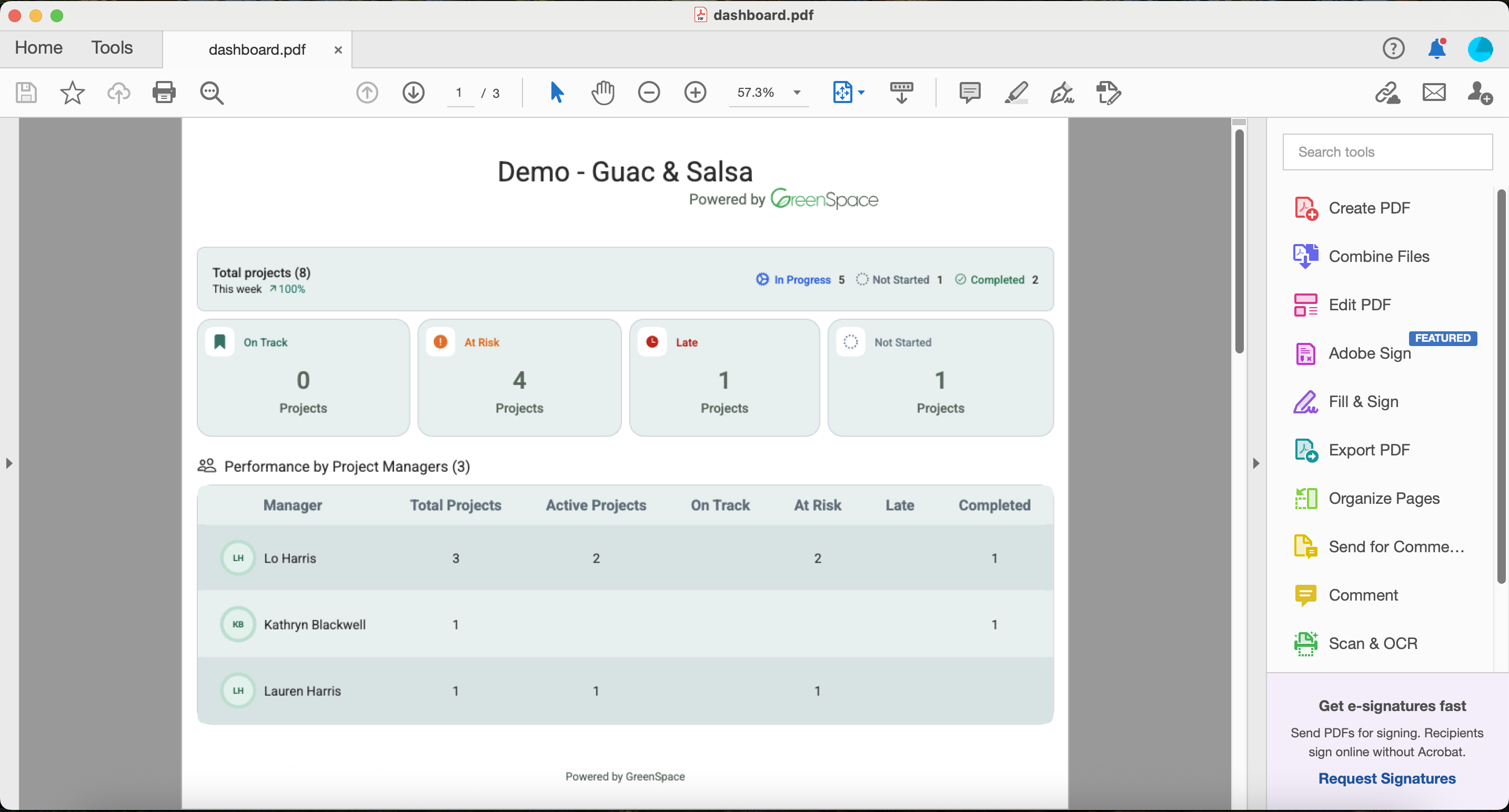
Excel example:
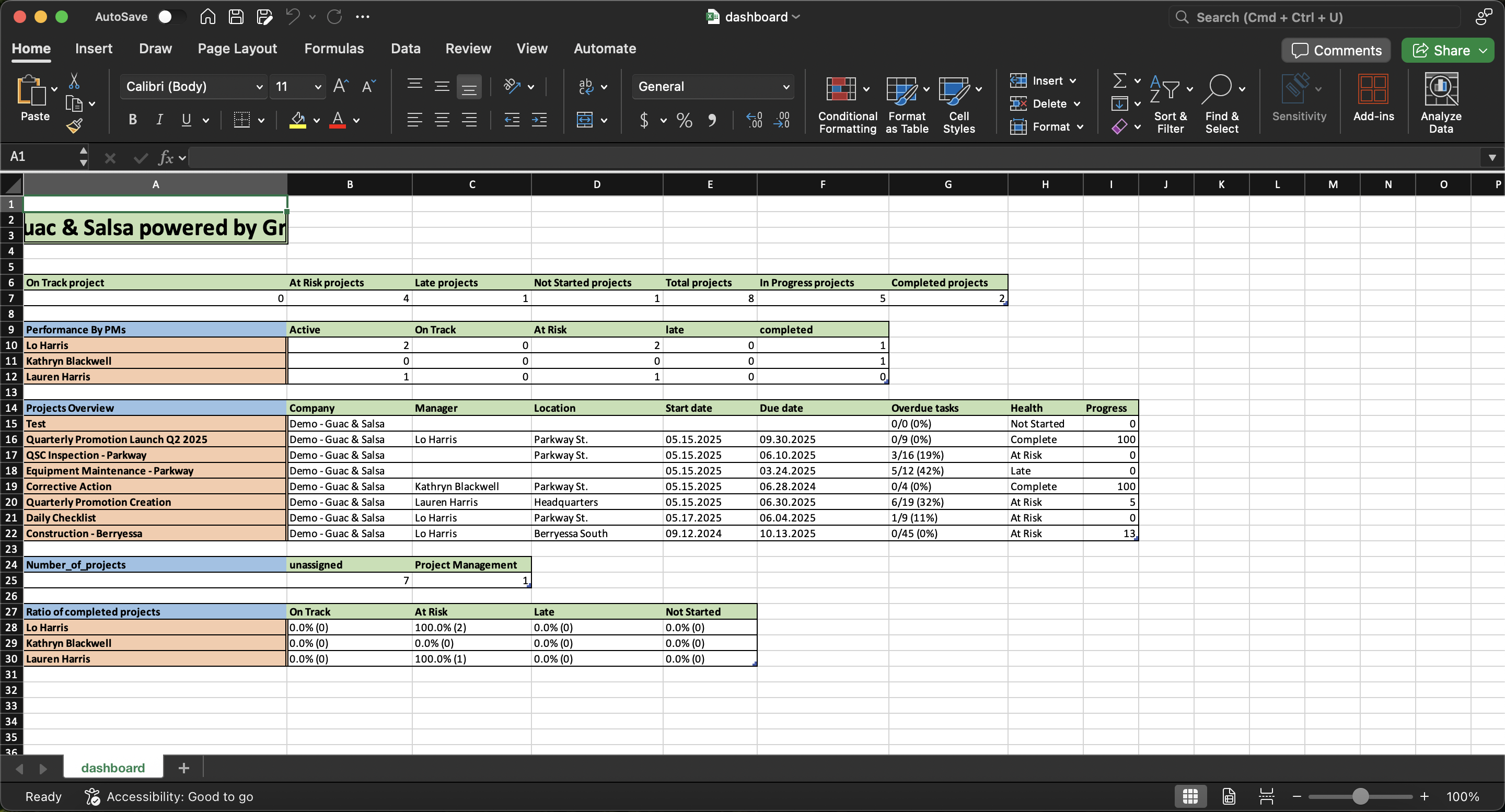
Whether for internal reviews, presentations, or stakeholder updates, exporting the dashboard ensures that you have the information you need in the format that best suits your requirements. If you have any further questions or require assistance, don't hesitate to reach out to our support team. Happy managing!
