How to Archive a Location
Only Manager and Admin roles can archive locations. If you have a Member role, please contact a manager or admin for assistance with archiving a location.
To archive location within your company, locate the main menu on the left side of your screen. Click on the Locations option to access the location management features.
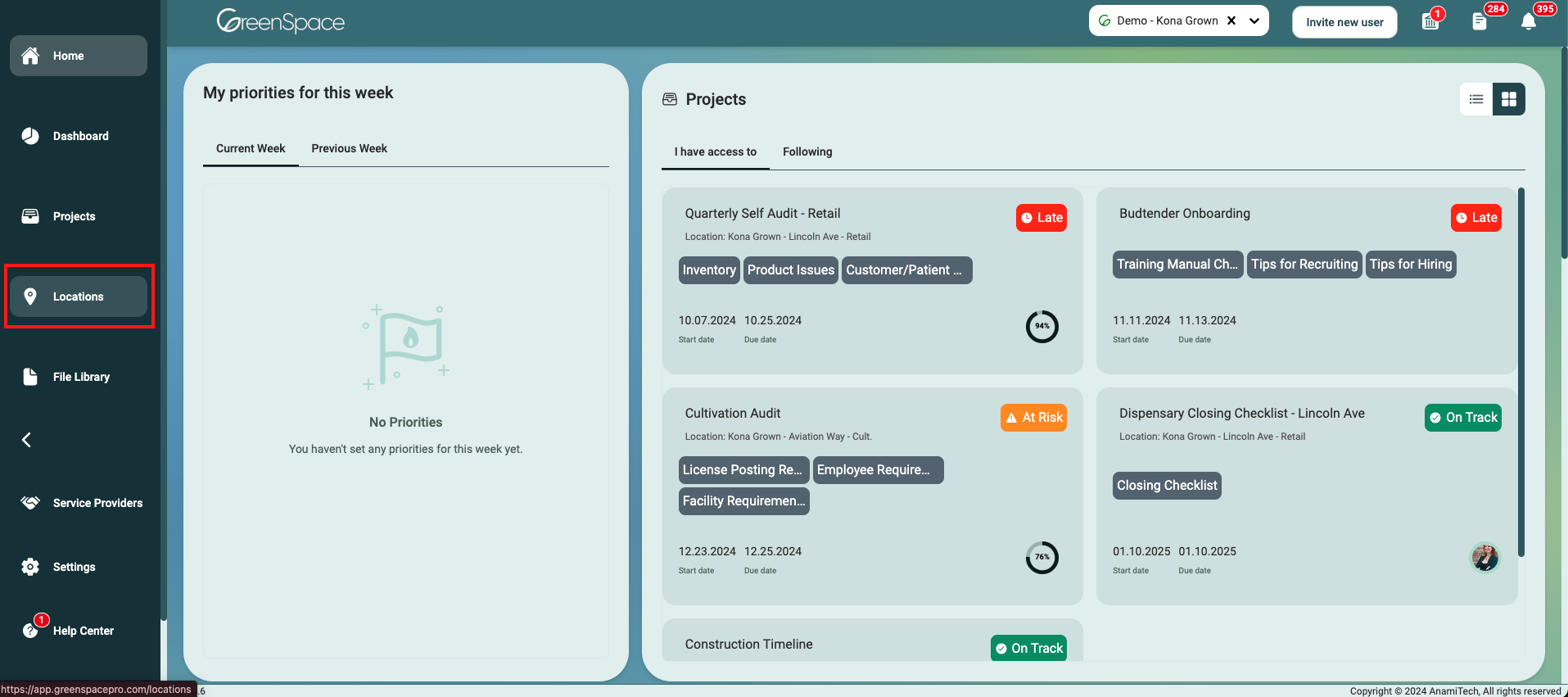
In Location overview, select the location you want to archive by clicking the location on any columns (except for the Name Column or View Icon - This will open the location details). A location is selected once it is highlighted.
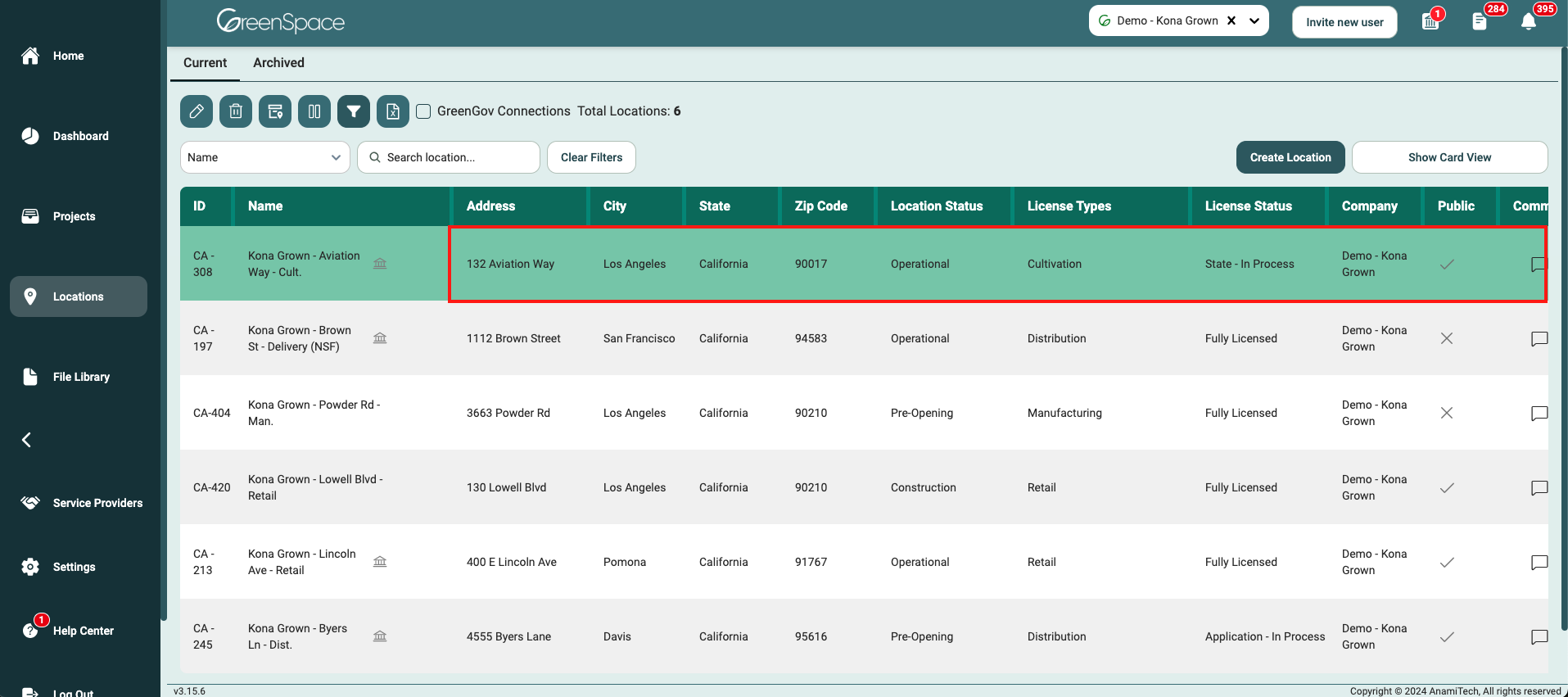
After selecting the location, click the "Archive" button. This can be found on the upper-left corner of the Location overview page. The "Archive" button will be disabled for a user with a Member role.
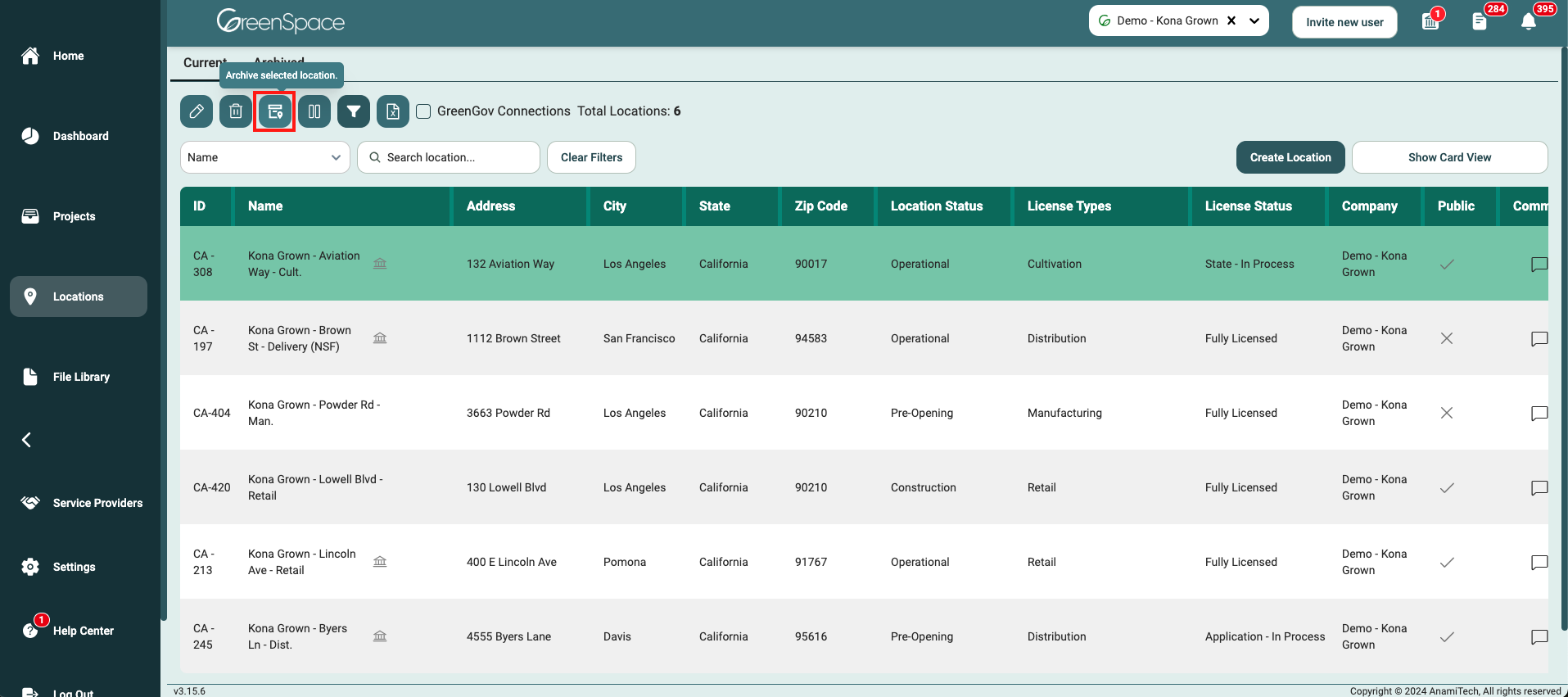
A confirmation dialog will appear, asking you to confirm your decision to archive the location. If you are sure you want to proceed with the archiving, click the "Archive" button within the confirmation dialog. This final step will remove the location from the "Current" tab to the "Archived" tab.
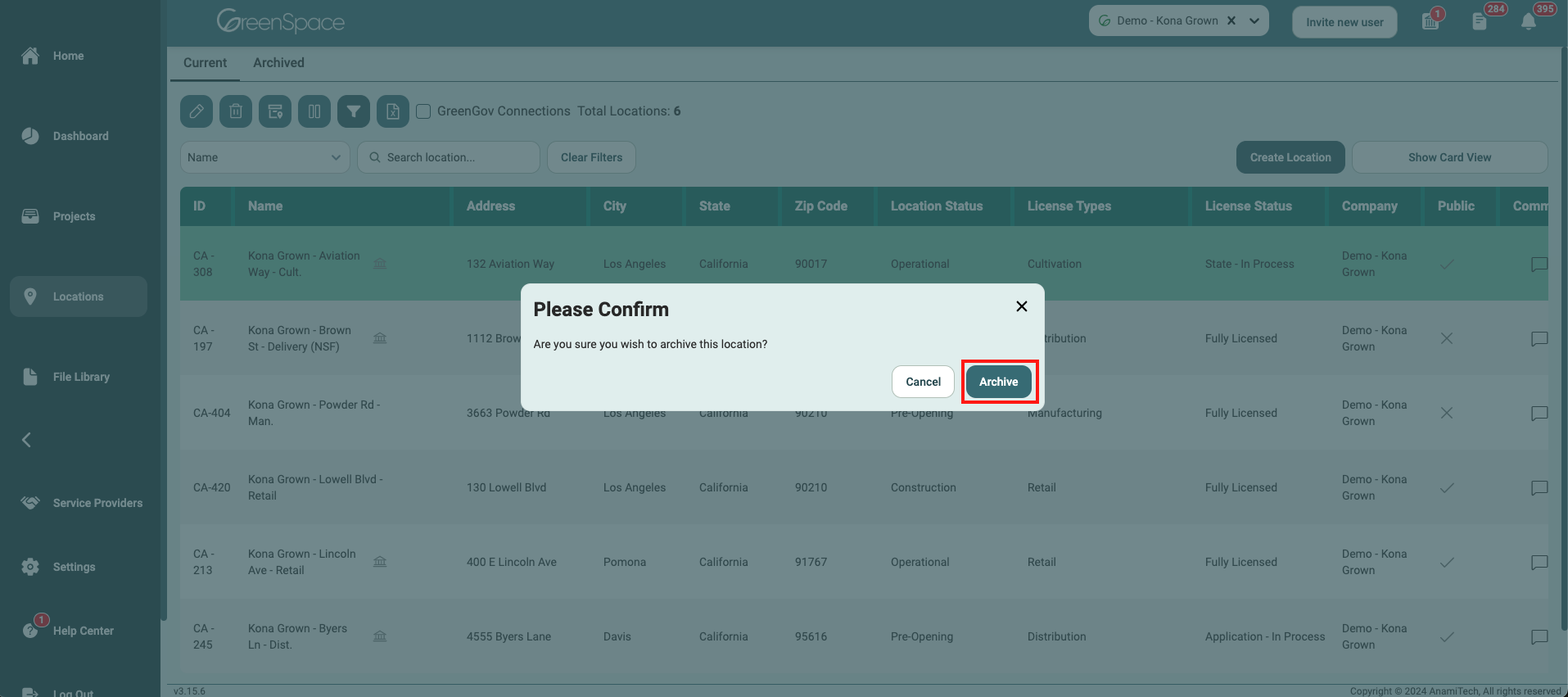
That's it! You've successfully archived a location within your company using GreenSpace. With this information at your fingertips, you can now efficiently manage your business and stay organized. If you have any questions or need further assistance, our support team is ready to help. Happy business management!
