How to Edit Your Username
Follow these steps to modify your username.
Click on your profile located in the main menu at the bottom left-hand side of your screen. You may need to scroll down on the main menu.
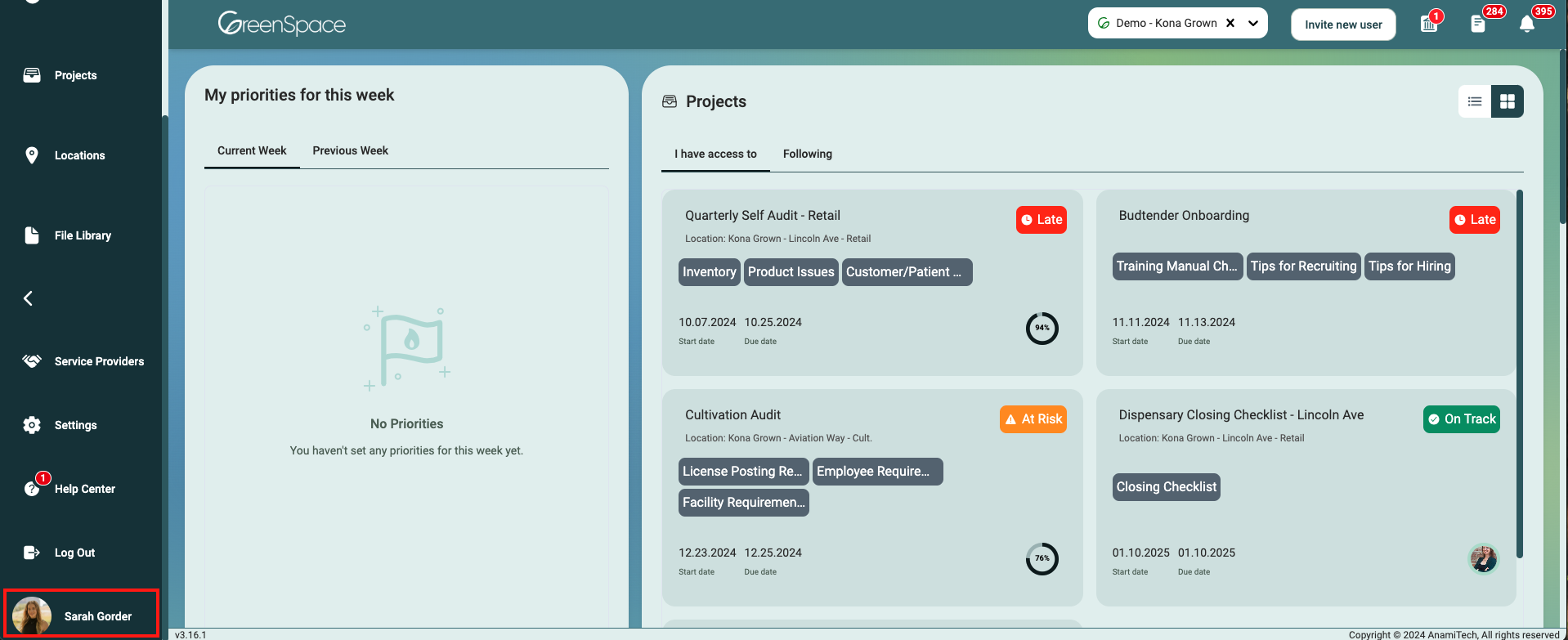
Click on the edit icon and make the necessary changes. Ensure the accuracy of the information you input when editing your first and last names. Click "Update" once complete.
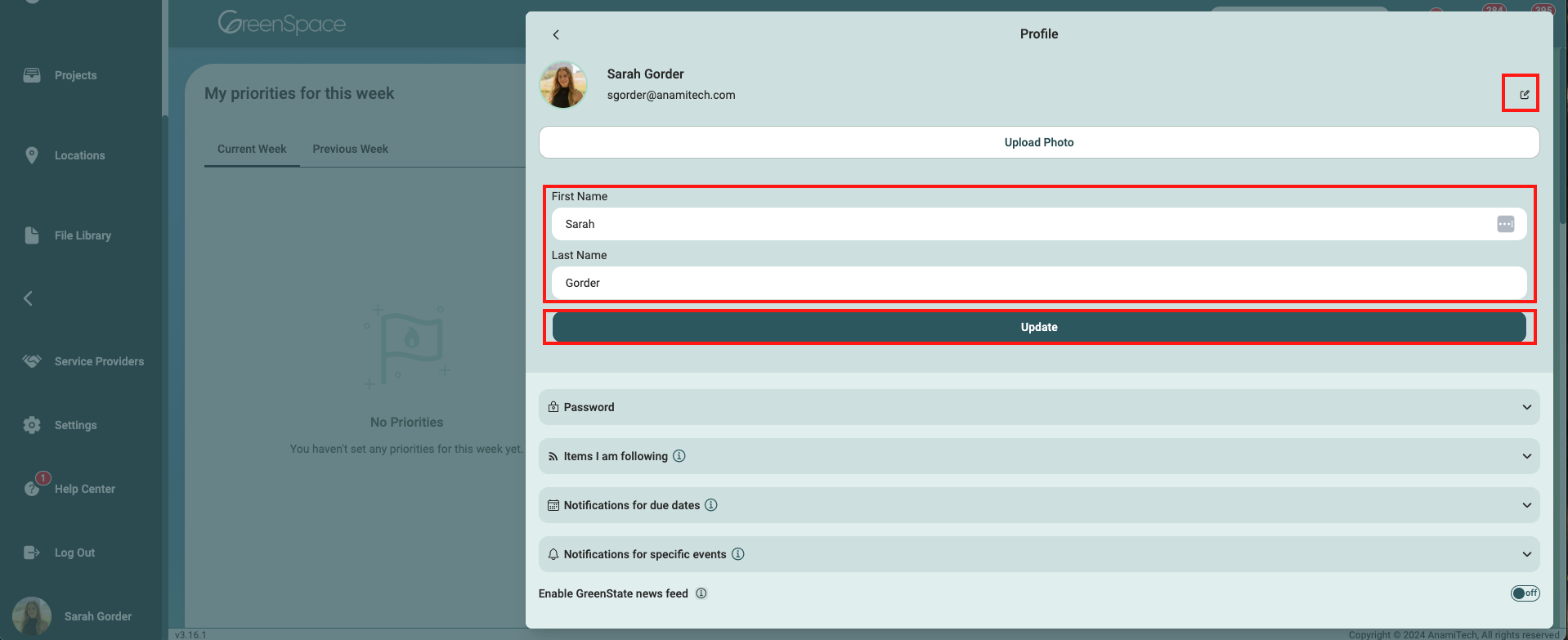
If you encounter any issues while editing your username or have further inquiries, please don't hesitate to contact our support team. We're here to assist you with any concerns regarding your profile information or account settings.
