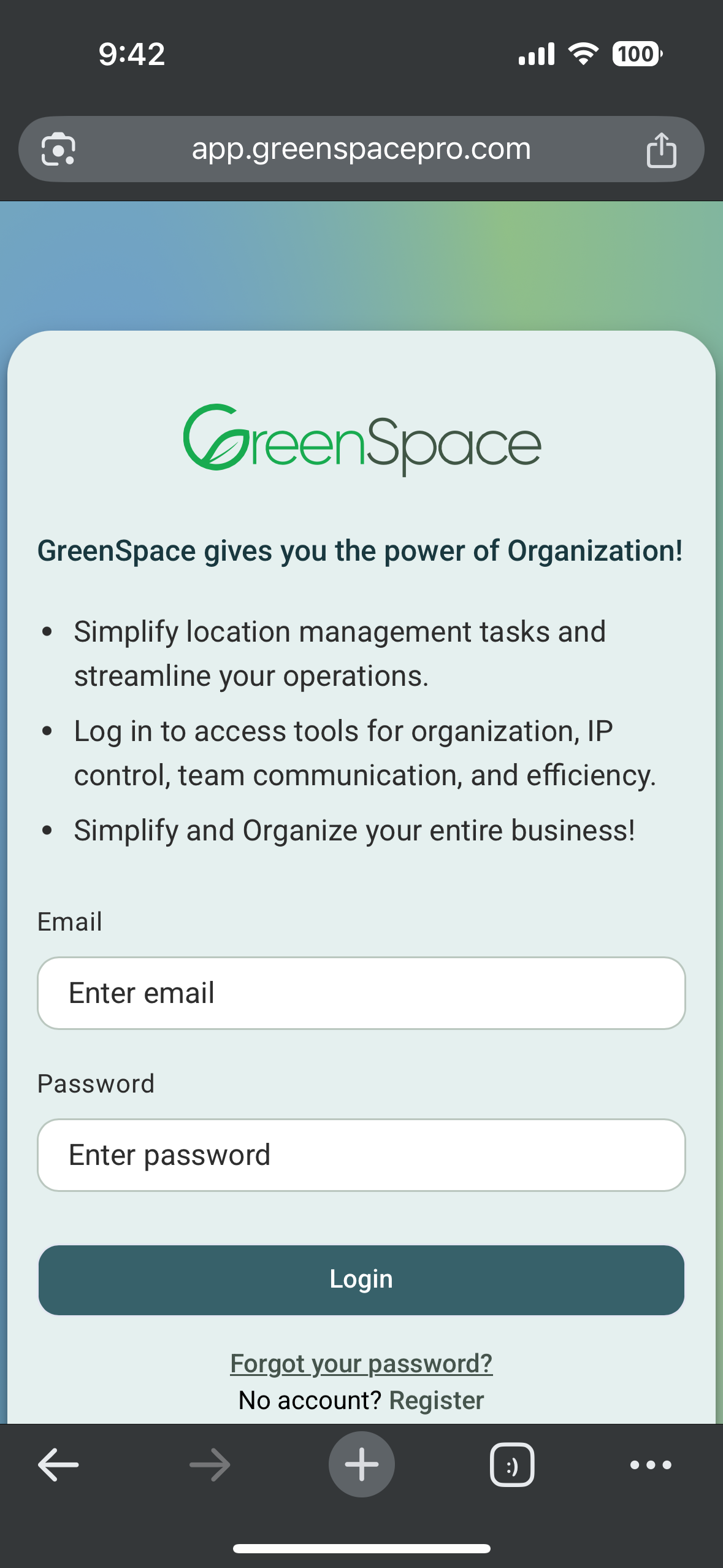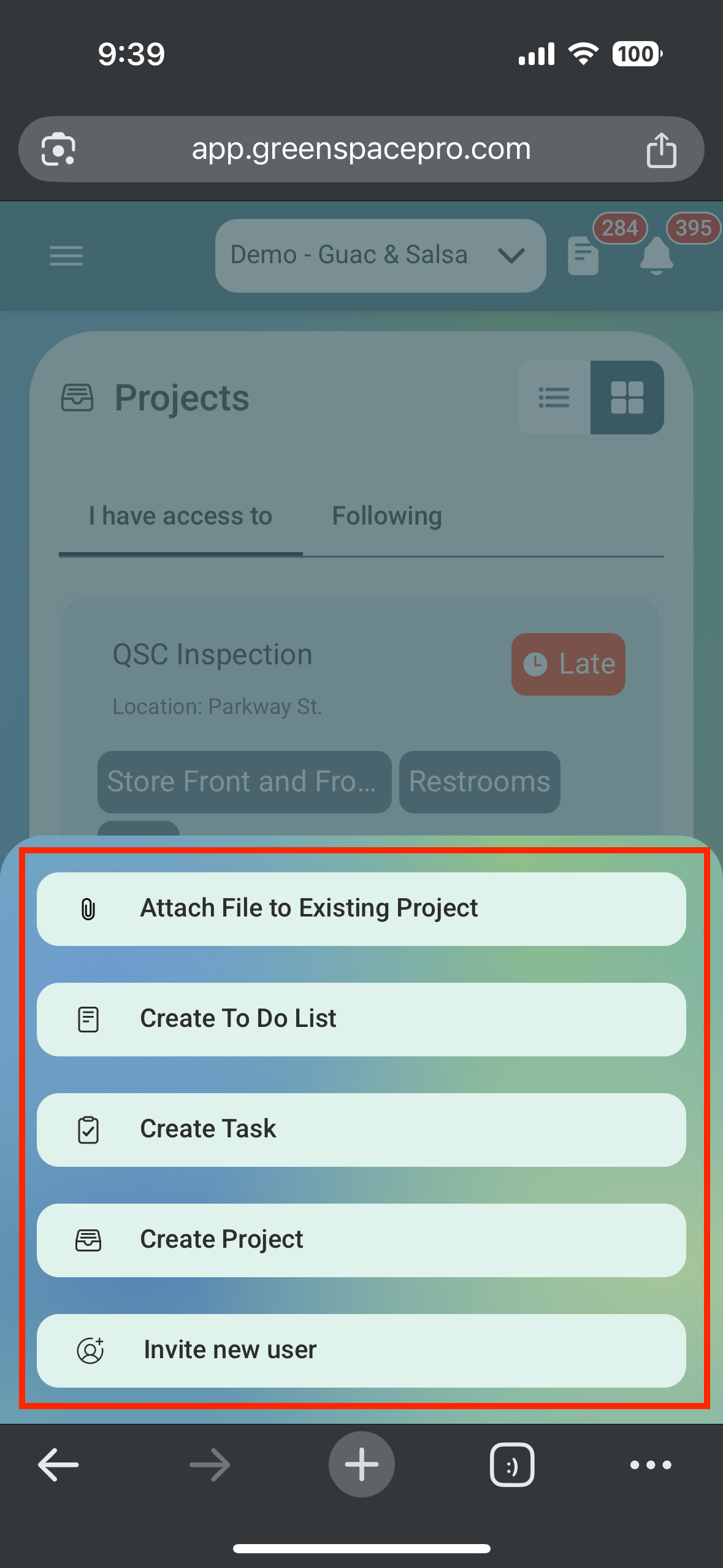Mobile Specific Features
Whether you're using a smartphone or tablet, accessing GreenSpace Progressive Web Application (PWA) on your mobile device is simple. The GreenSpace PWA is very easily installed on your mobile device and behaves similar to a native app you download from an app store, but a PWA is faster, easier to maintain and update, and has all functionality you need. Click here for further instructions.
Quick Add Options
Simply tap on the plus icon located at the bottom right-hand corner of the screen to attach a file to an existing project, create a to-do list item, create a new task, create a new project, or invite a new user. Once you have made your selection, follow the prompts to complete your item.
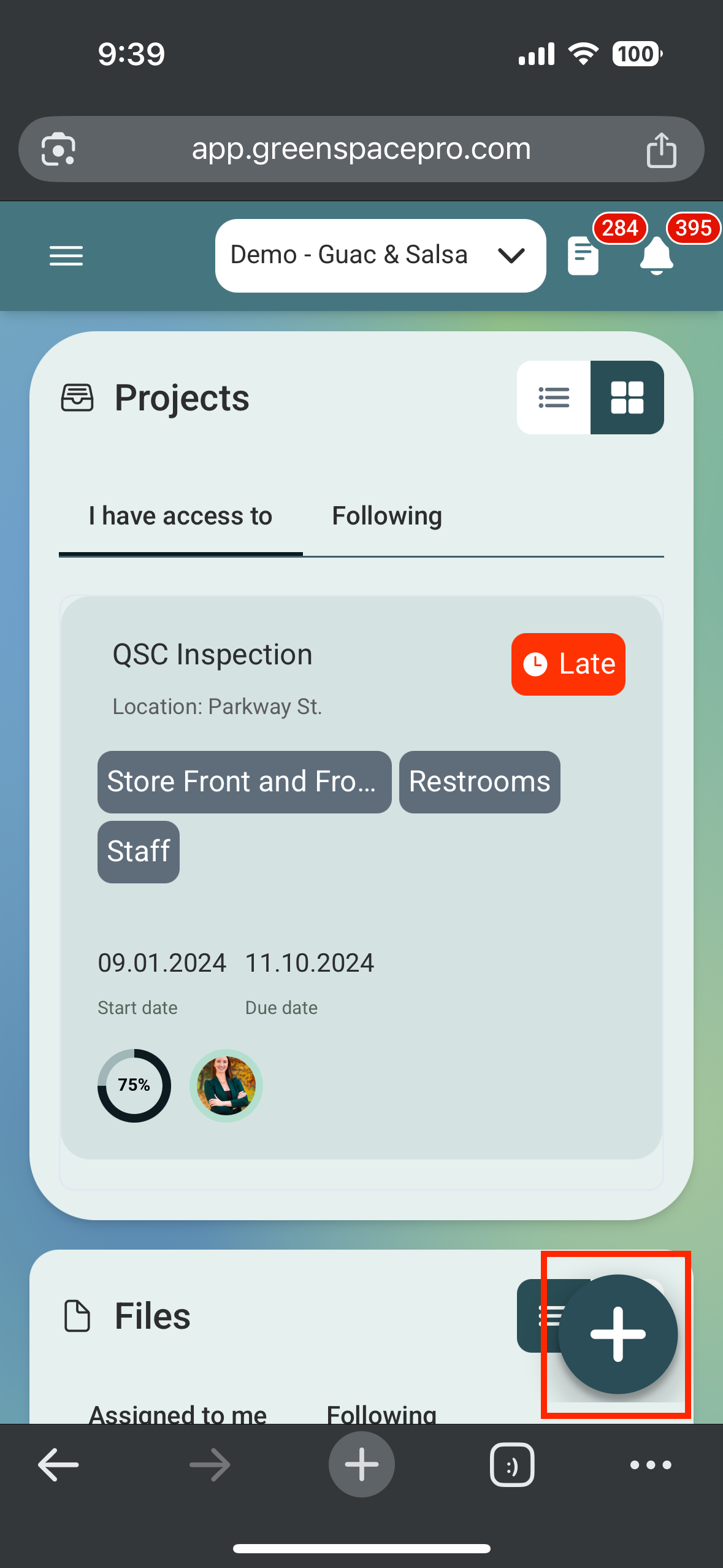
With the ability to add tasks, attach files or images, and communicate with team members seamlessly from your mobile device, users can stay productive and connected no matter where they are. Whether you're in the office, traveling, or working remotely, GreenSpace mobile puts the power of project management in the palm of your hand, enabling you to achieve your goals with ease. Happy managing!