How to Create Dependent Tasks
What is a Dependent Task?
Dependent tasks are tasks that rely on other tasks to either start or finish before they can begin. This means the start date of a dependent task depends on when another task starts or ends. Setting up these connections between tasks helps keep the project organized, making sure everything happens in the right order and resources are used wisely.
Setting a Task's Dependent Start Date
Navigate to the left side of the screen and click on Projects.
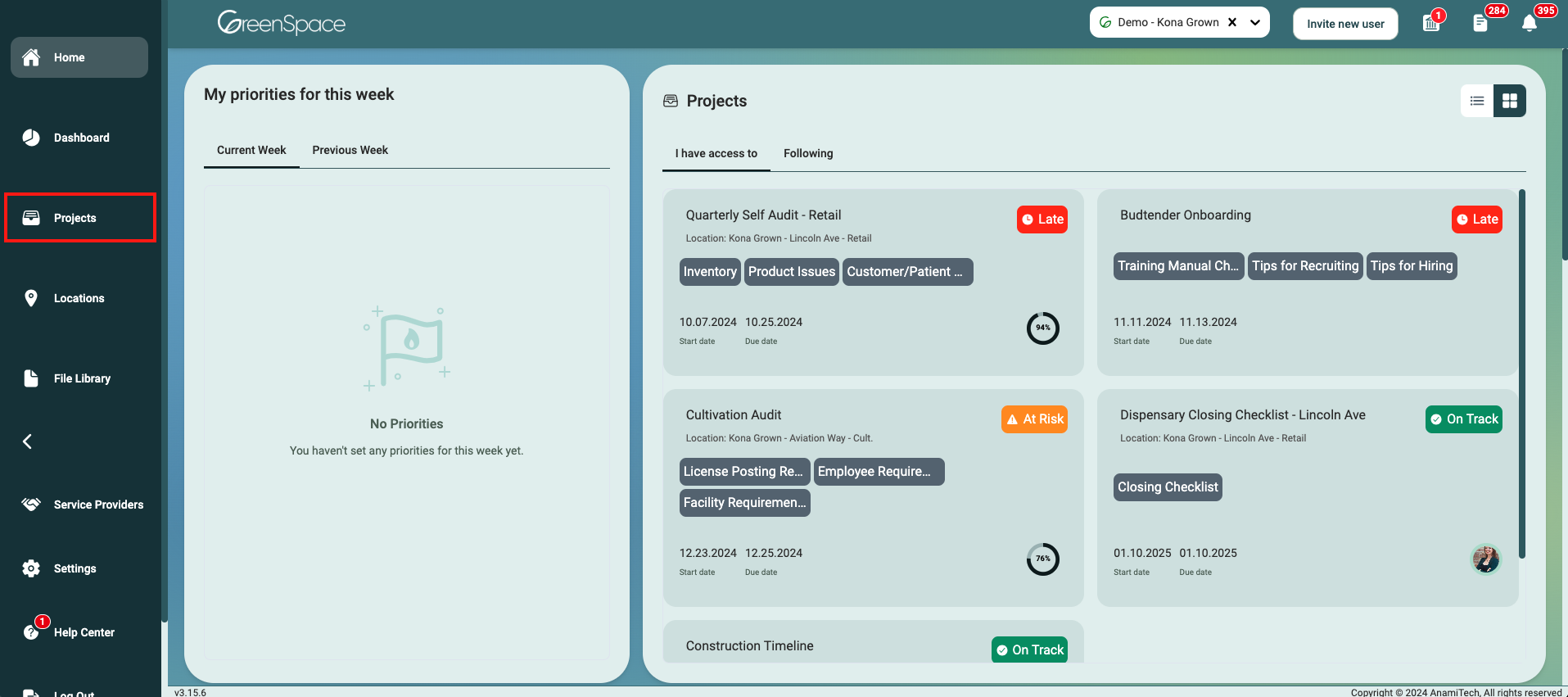
Identify and select the specific project to which you want to create dependent tasks.
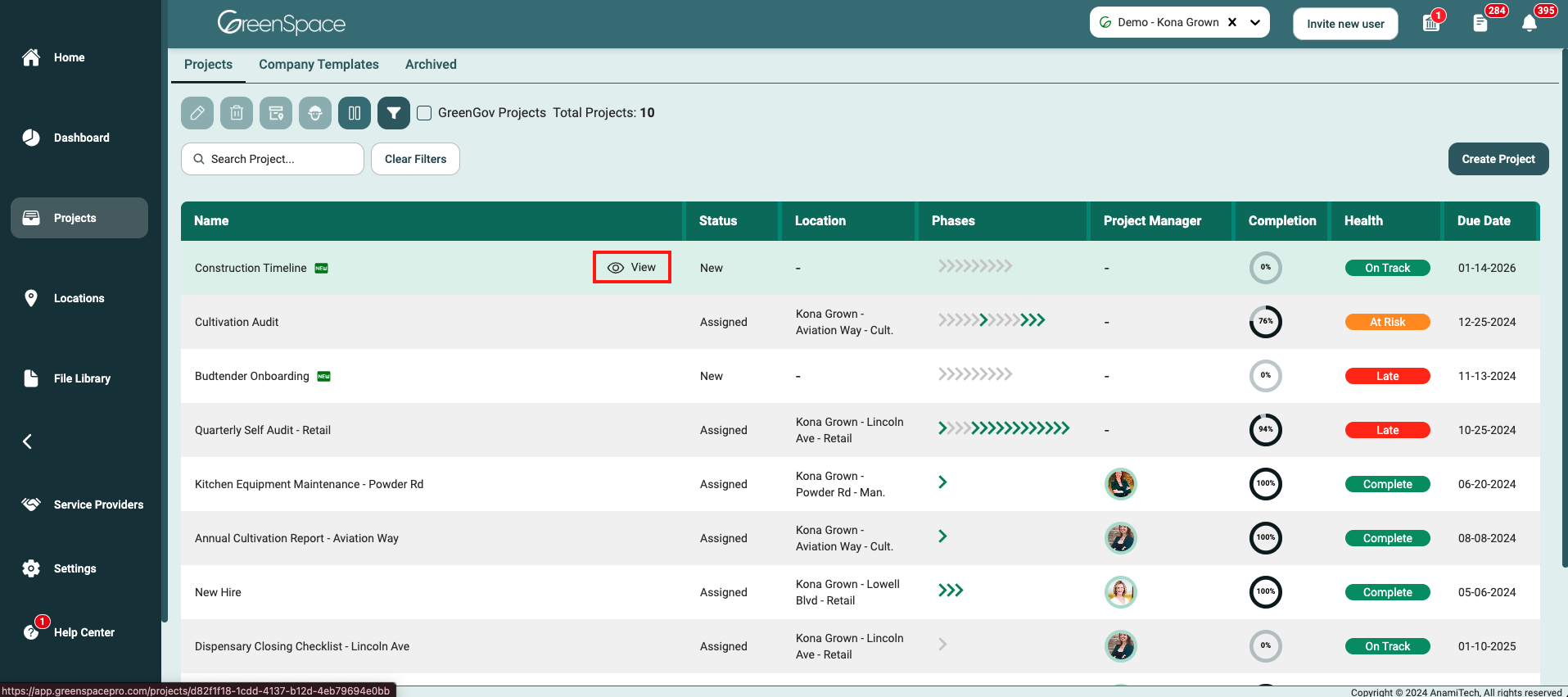
Click on the Start Date of the task you wish for all other tasks to be dependent on.
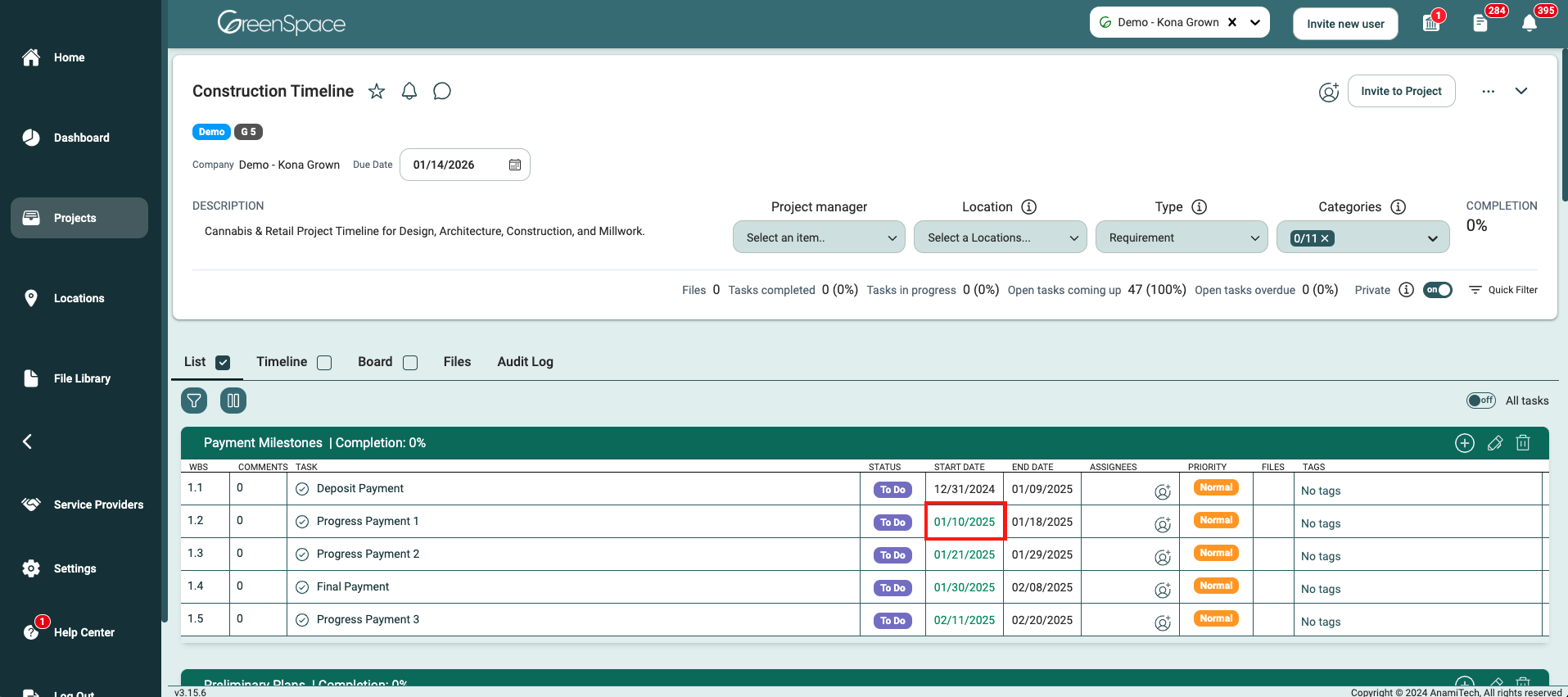
Click on the Dependent tab.
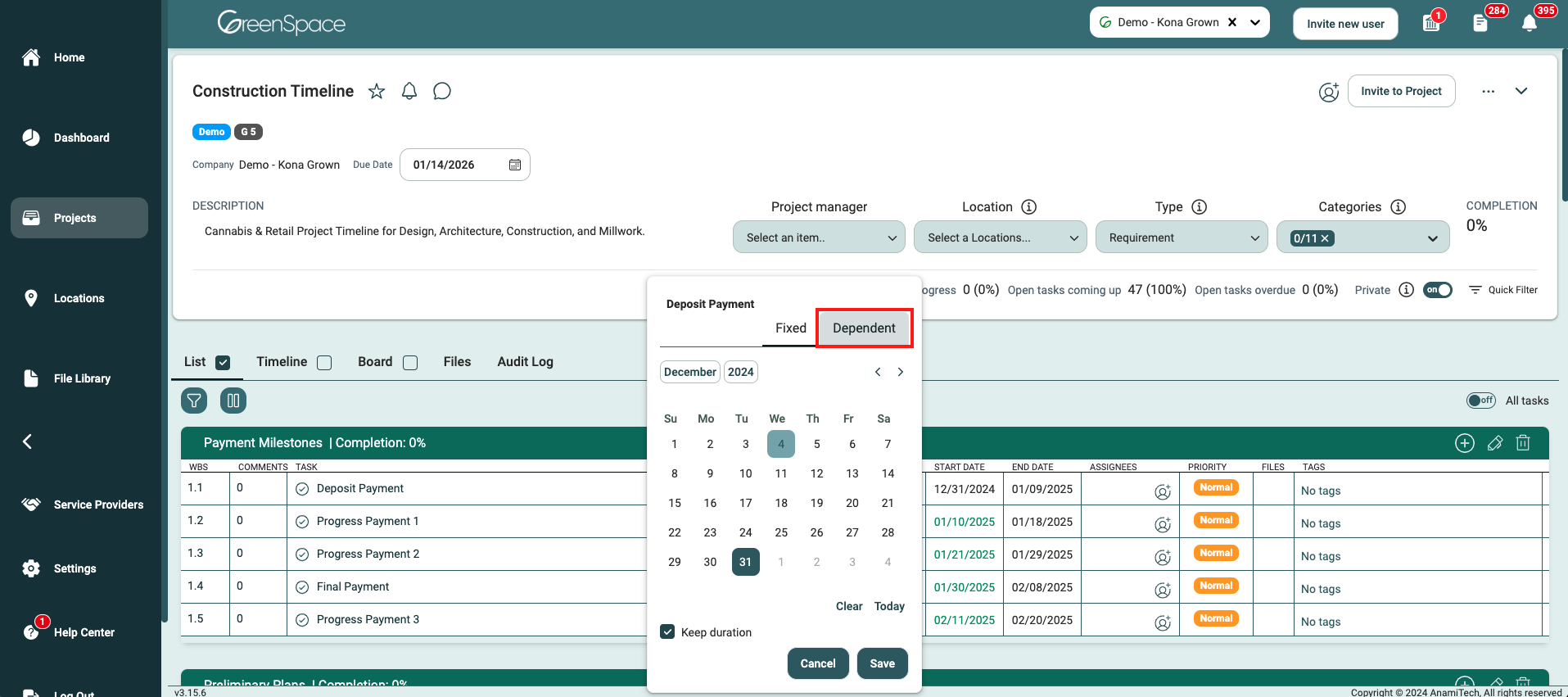
Input the desired number of work days, weeks, or months by which the start date will be adjusted.
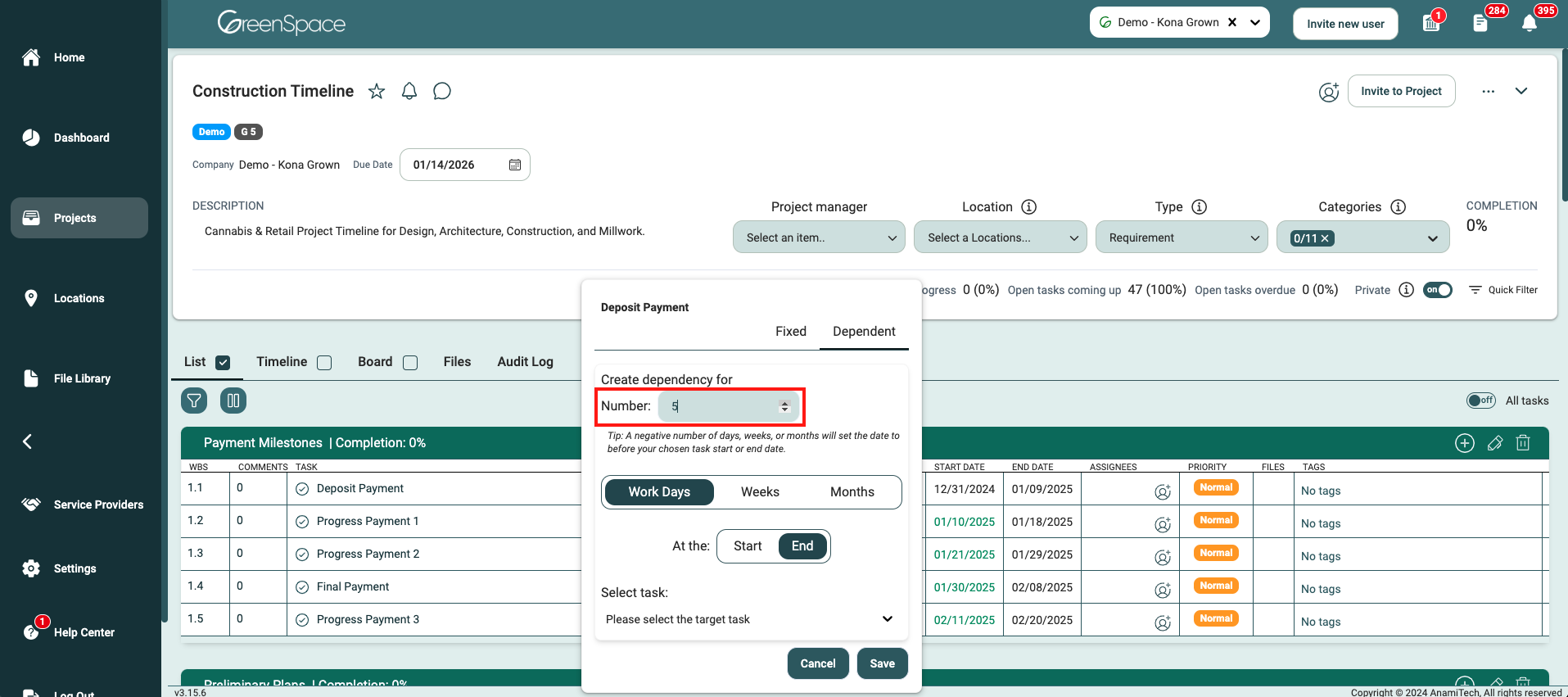
Select the option below you would like the number to represent: Work Days, Weeks, or Months.
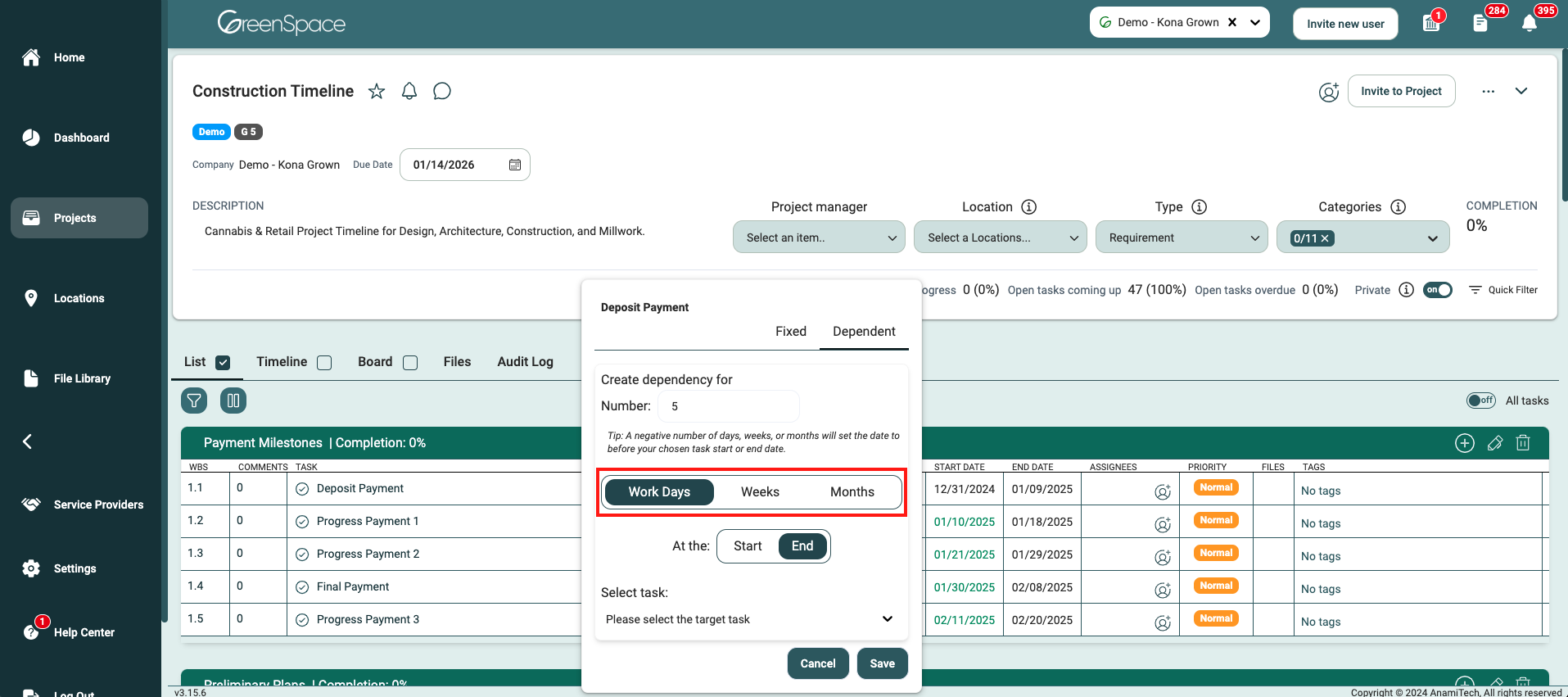
Determine whether to start counting from the Start Date or End Date of another task.
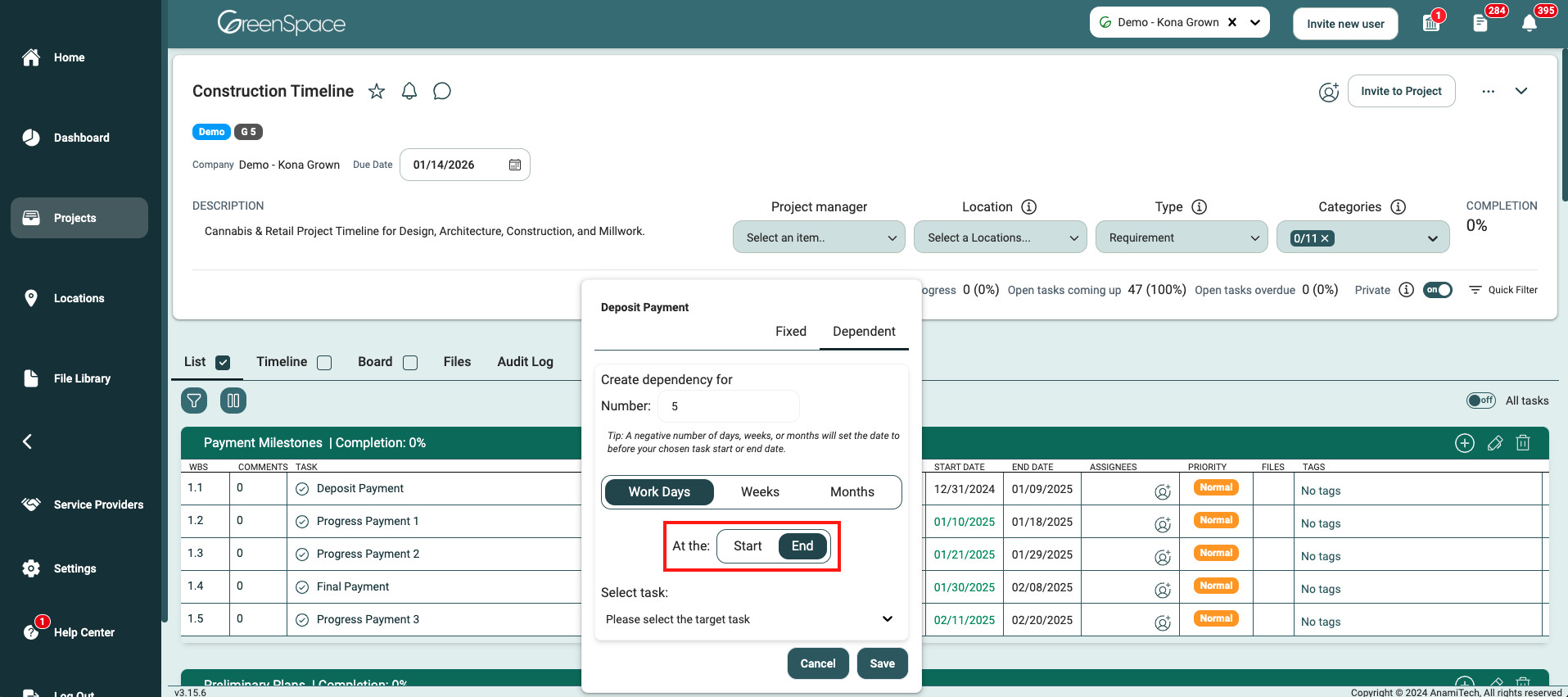
Choose the task from the dropdown menu that the current task's start date will depend on.
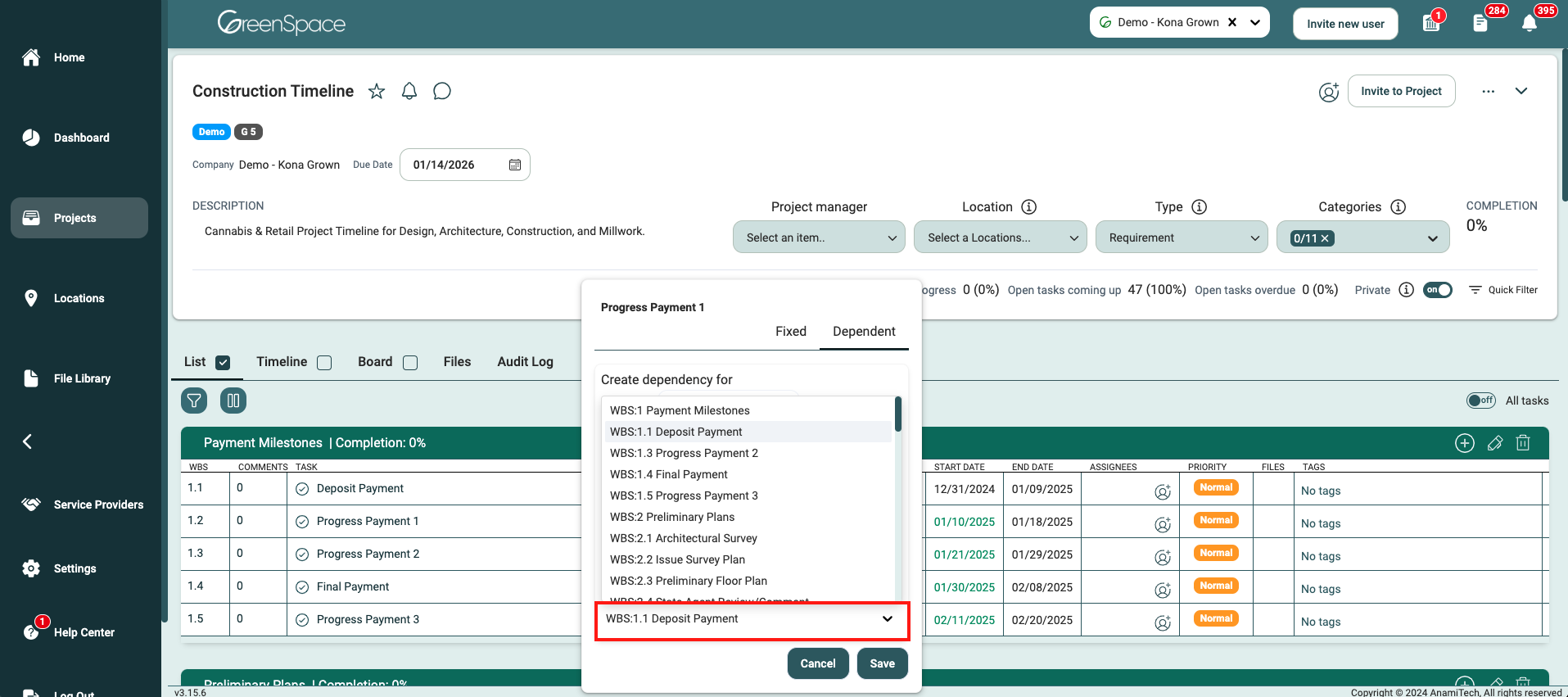
Click Save to apply the changes.
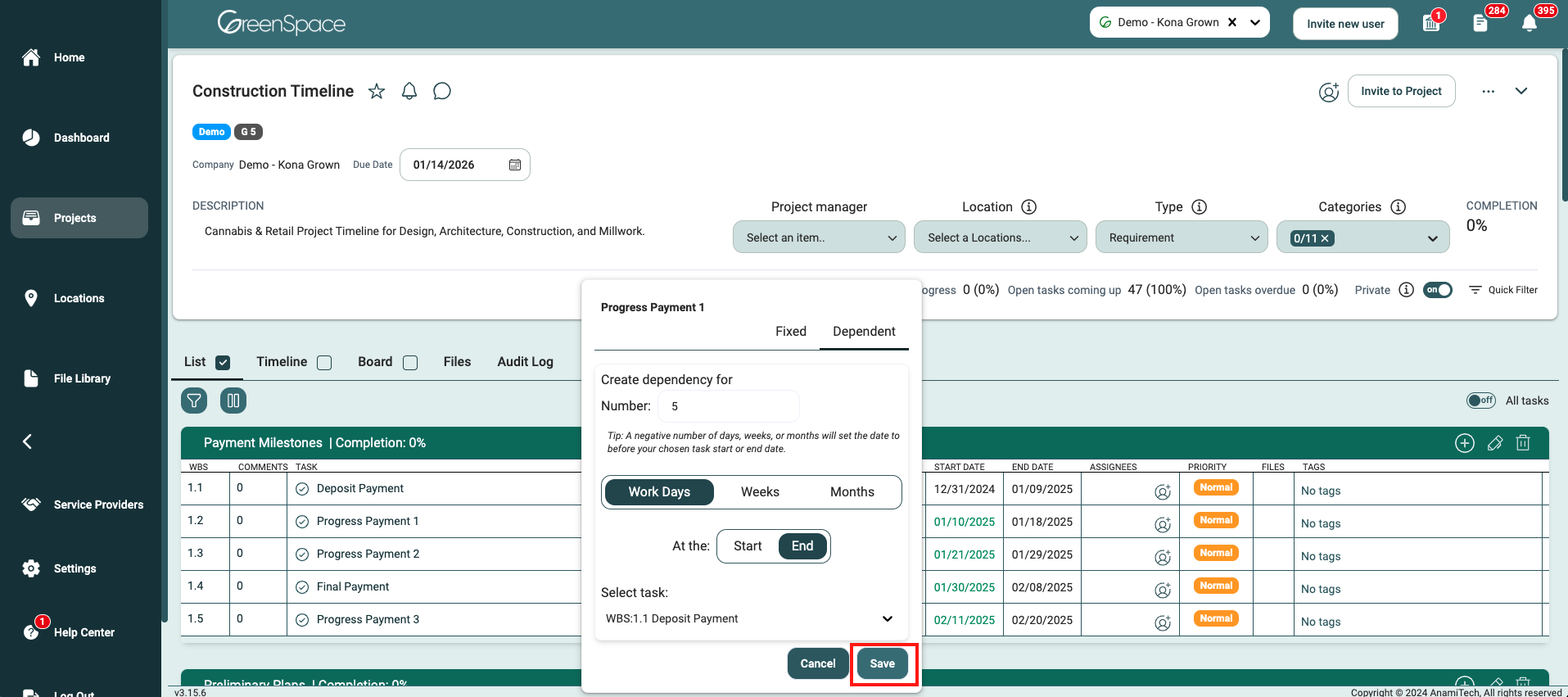
The font of the Start Dates associated with dependencies are will be displayed in green rather than black.
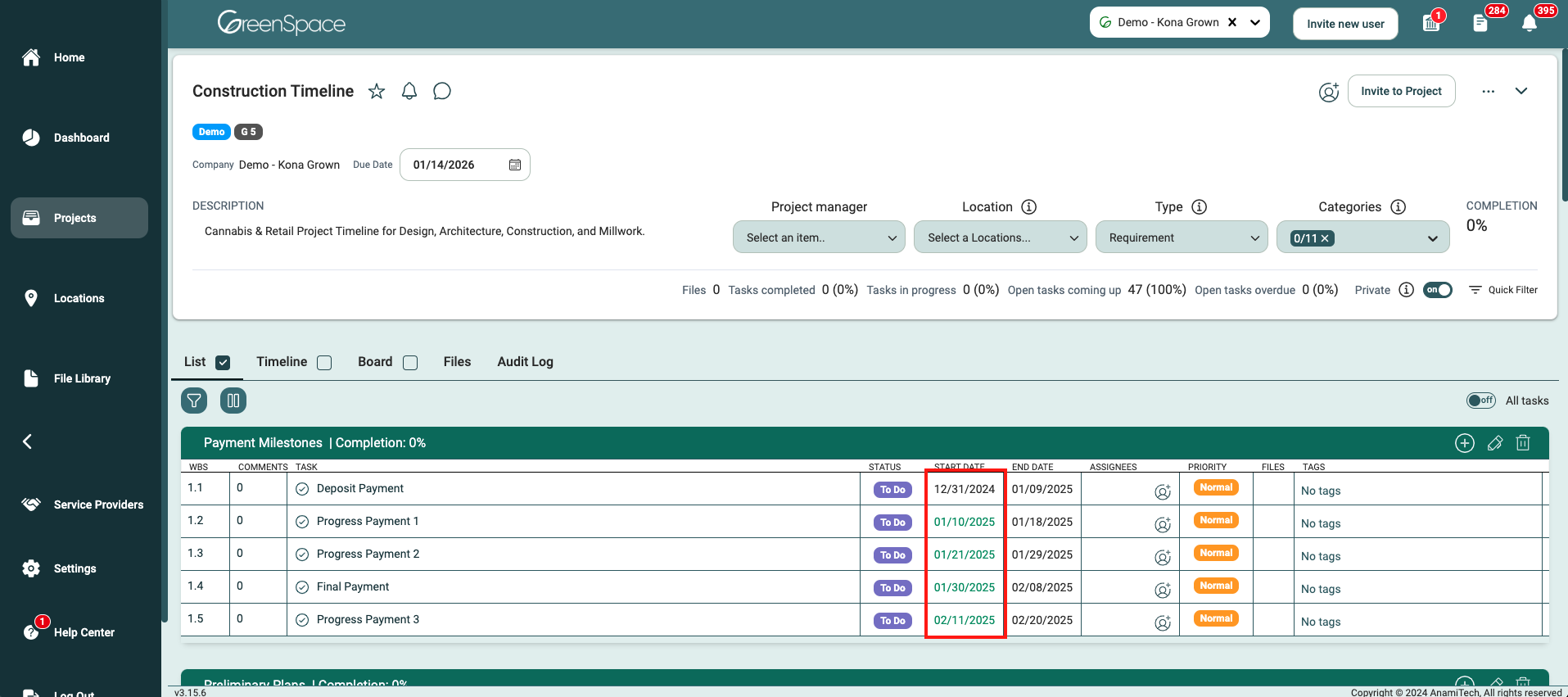
Setting a Task's Dependent End Date
End dates may be dependent only on the Start Date of the same task. Click on the end date of the task you wish to adjust.
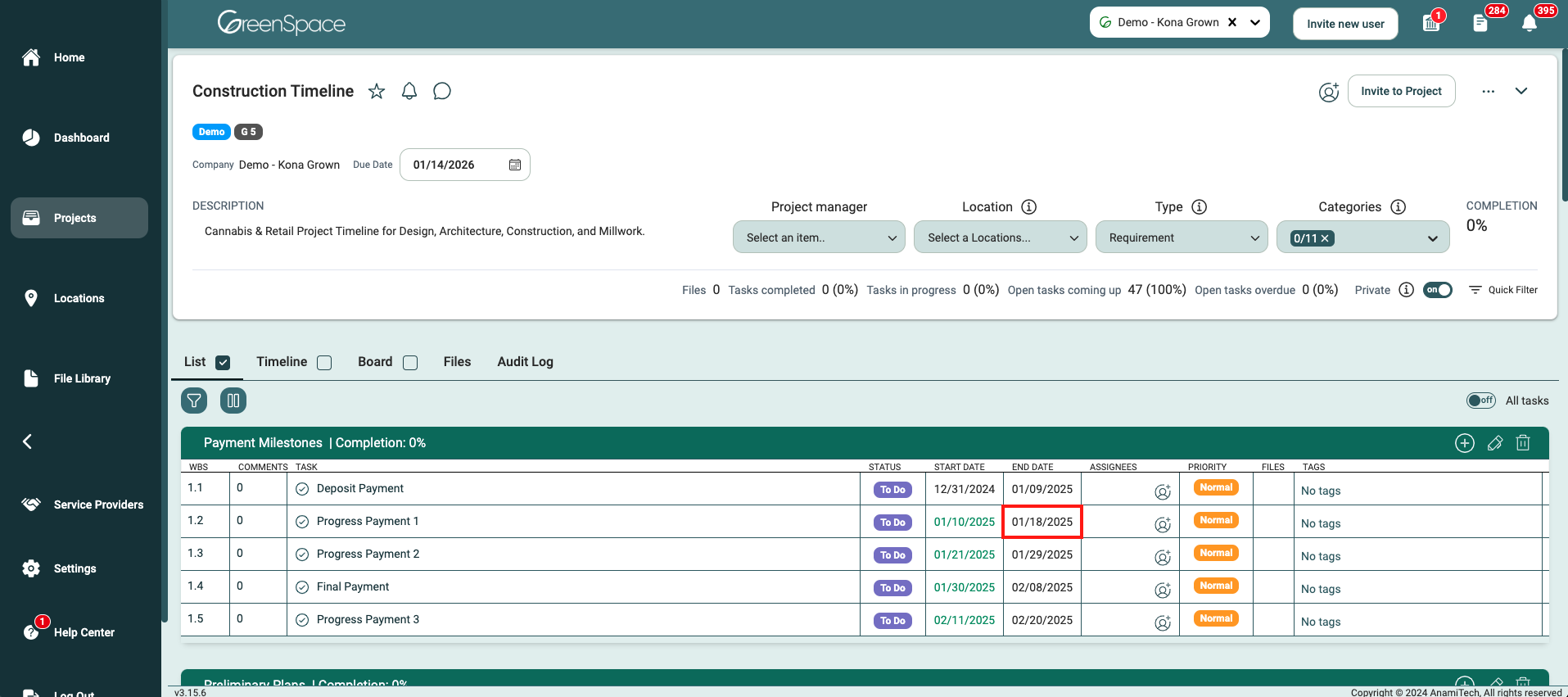
Click on the "Dependent" tab.
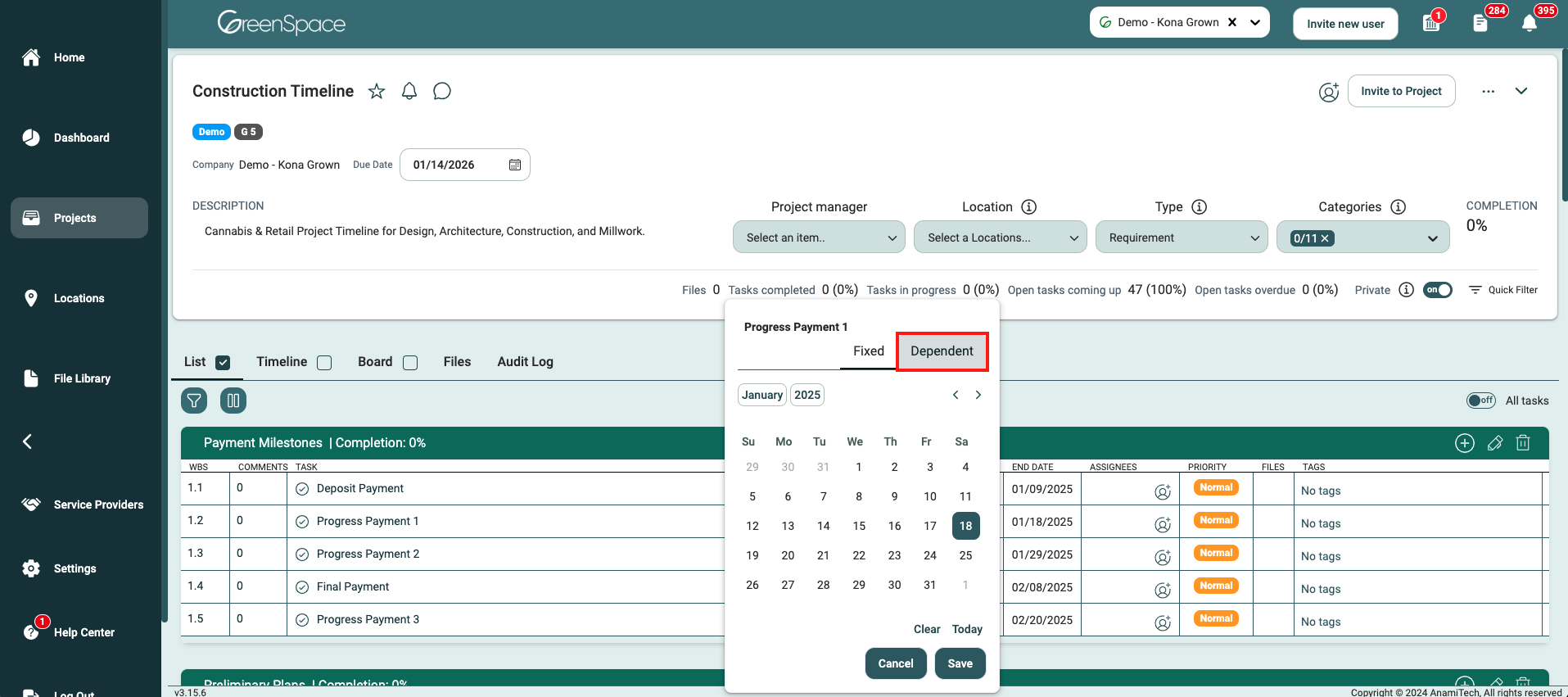
Input the desired number of work days, weeks, or months by which the end date will be adjusted.
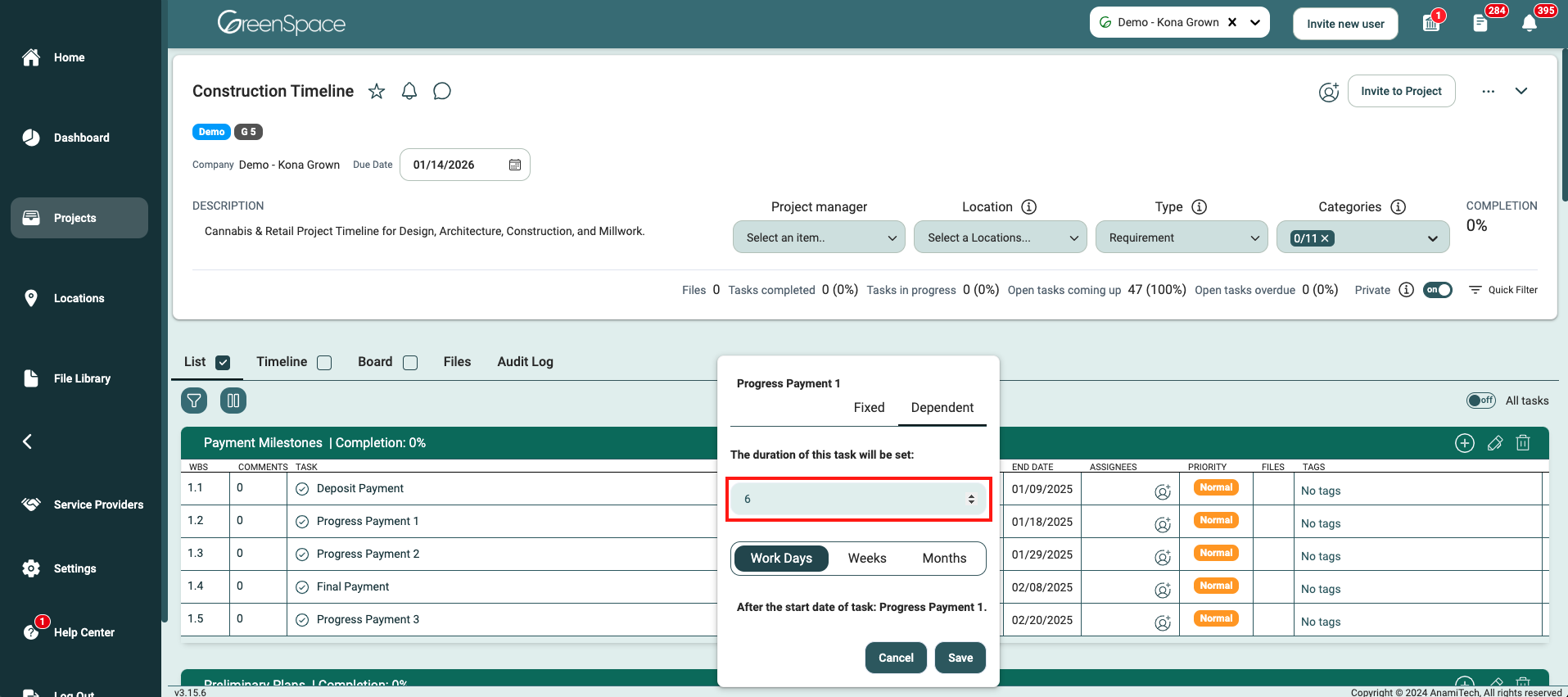
Select the option below you would like the number to represent: Work Days, Weeks, or Months.
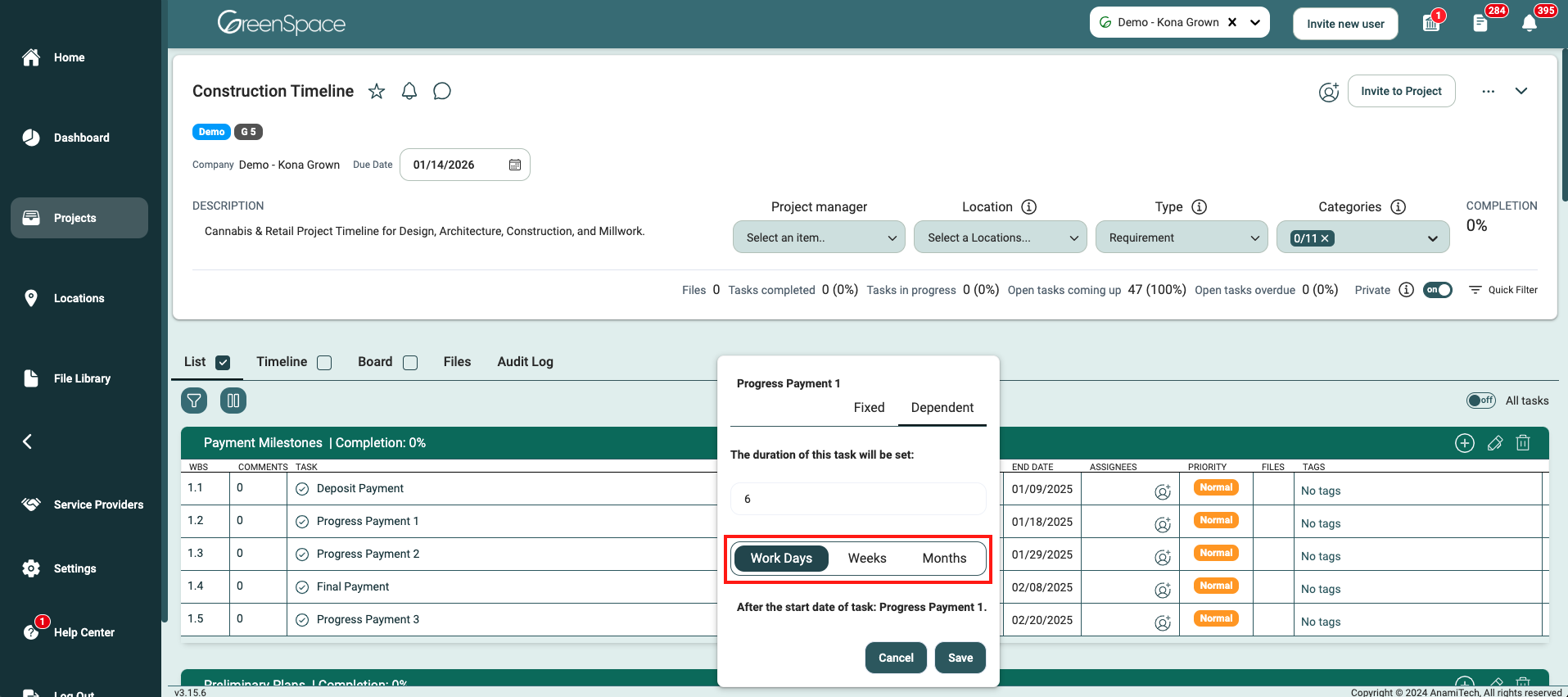
Click Save to apply the changes.
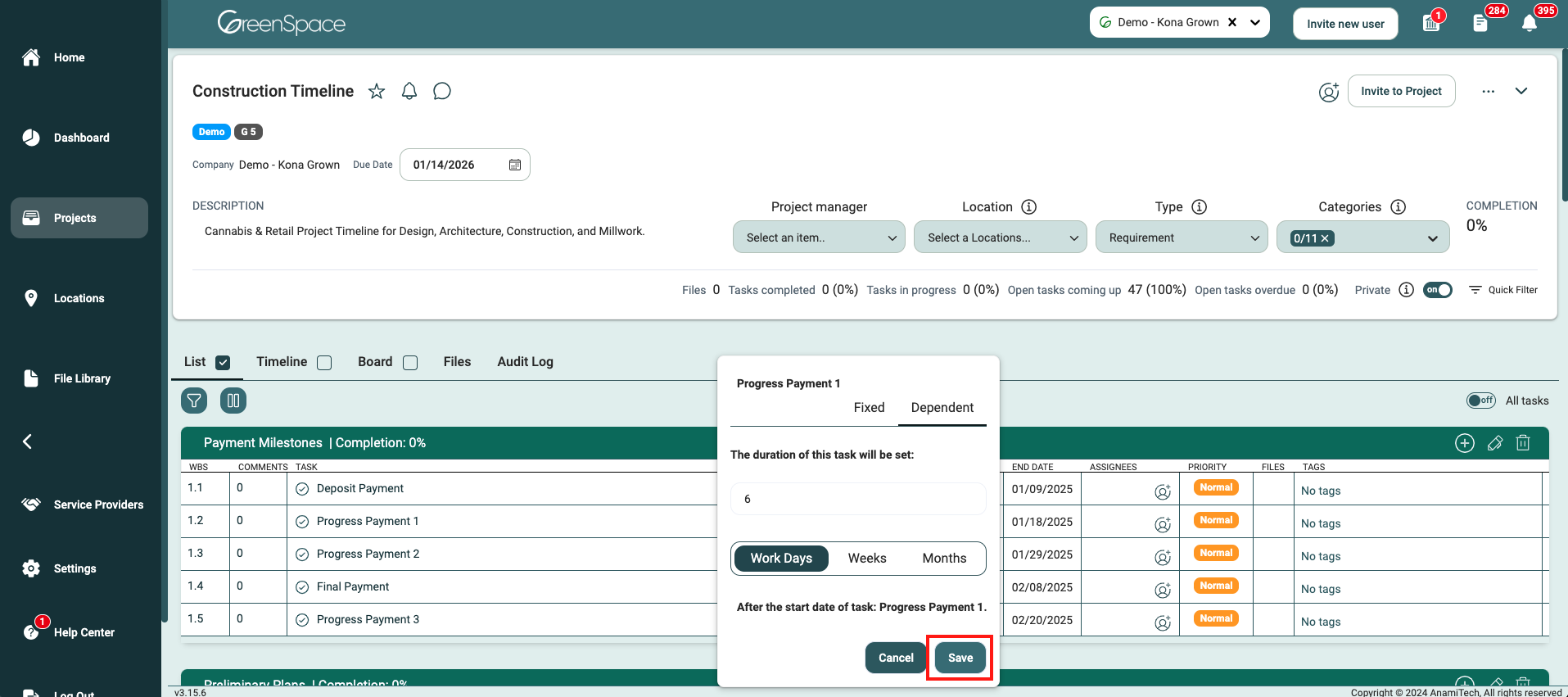
By effectively managing dependent tasks, you can streamline your project workflows and ensure timely completion. Should you have any further questions or need assistance, don't hesitate to reach out to our support team.
